Introducing runverter.io

The only running calculator you will ever need
What pace do you need for a sub 4 hours marathon? What would your 10 km time be like when you manage to keep up the 4:15 pace from last weeks tempo training? How many kilometers does a 100 mile ultra marathon exactly have?
As a passionate runner you may have asked yourself one of these questions before. With runverter.io I want to give you a simple tool to help you answer all of them.
Why runverter?
There are a lot of tools out there that calculate and convert running metrics back and forth. Some of them are pretty barebones, some of them are very complex. Some of them are easy to understand but hard to use, some are the other way around. And most of them look ugly.

There is such a big potential to get the most out of it. I wanted something good looking. Something easy to understand but yet as smart and feature rich as possible.
The Toolbelt
These are the current and upcoming tools of runverter.io
Pace Calculator
See which pace you need to finish a run in your desired time.
Pace Converter
Convert all major speed metrics.
Length Converter
Convert all major length metrics.
Race Predictor
Get a time goal suggestion based on a recent personal best.
Split Time Calculator
Determine the split times for your upcoming race.
Features - running the extra mile
There are a lot of obvious features you will easily discover by yourself but some of them you might only come across as a power user. Here is a quick overview to make sure you don't miss the good stuff.
Smart suggestions
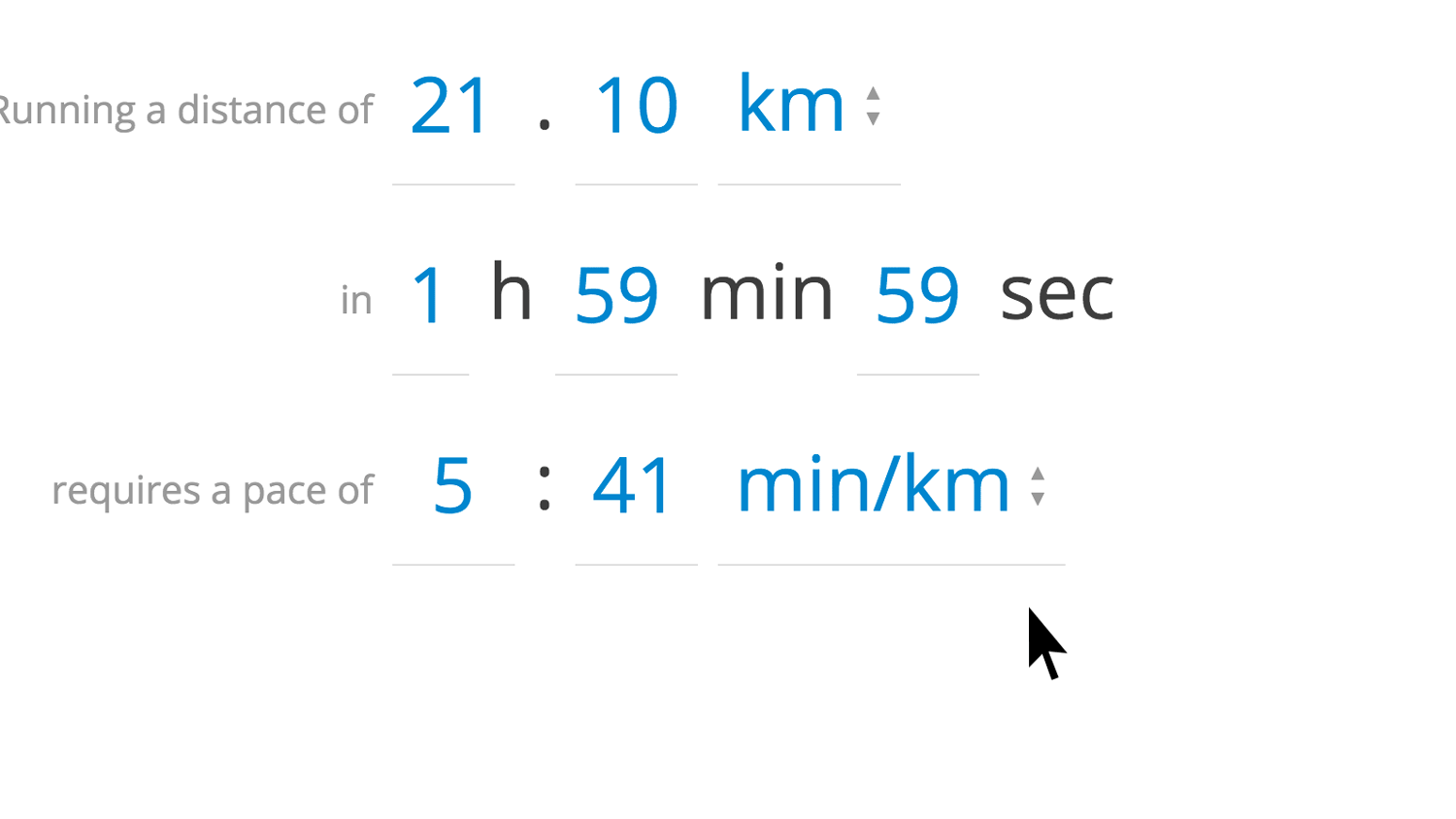
You can quickly populate distance fields with one of the suggested race events. Even time suggestions are available and depend on your selected race distance.
Keyboard controls
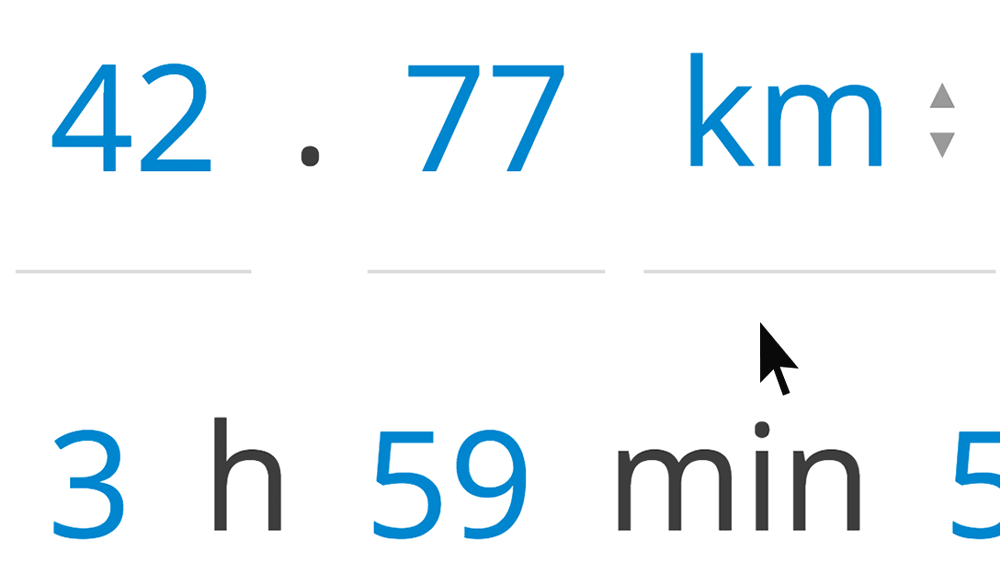
Use the up and down keys on input fields to increase or decrease the current value by 1. Combine it with the ctrl key to change the step size to 10.
Expert mode
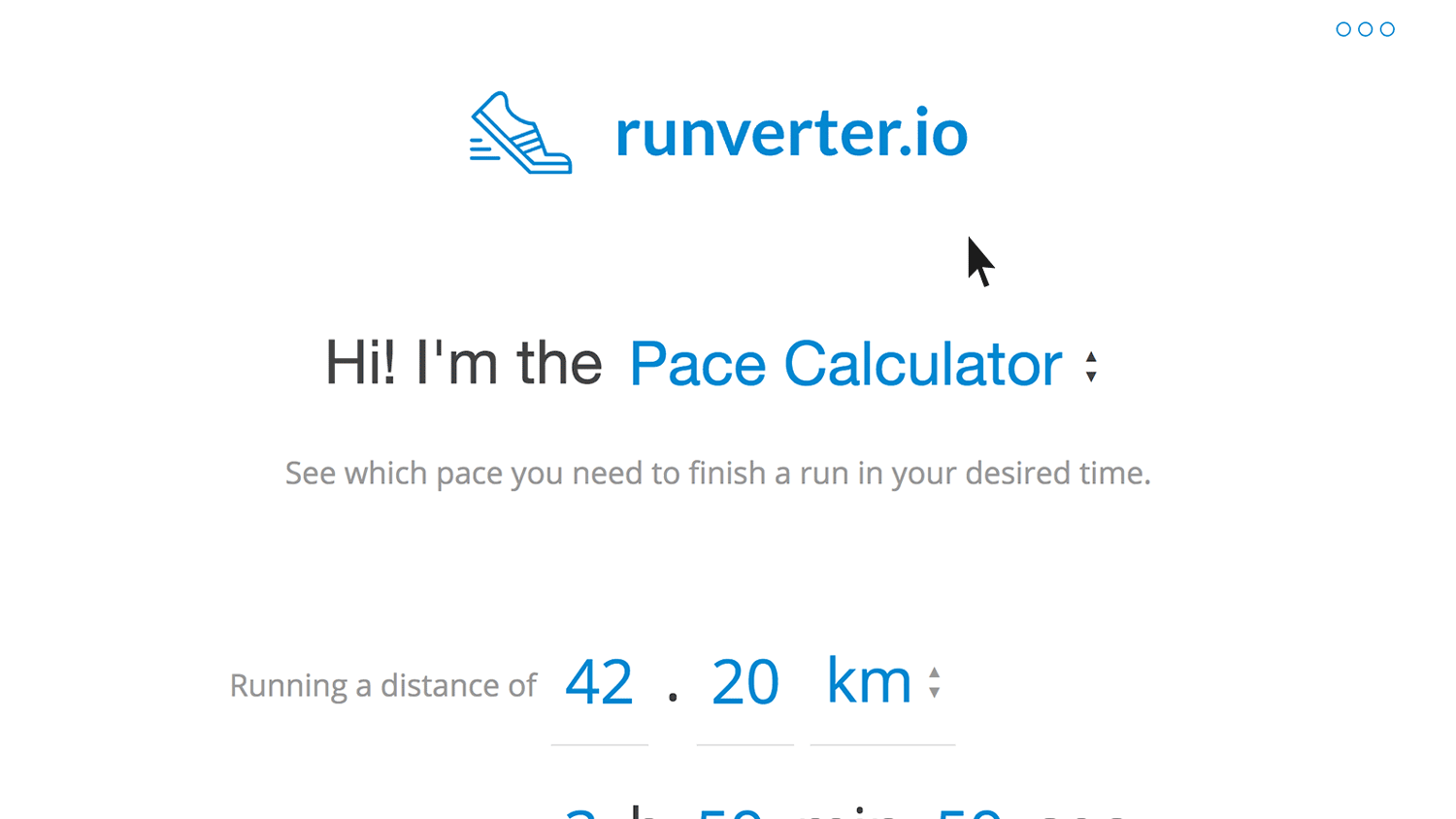
Enable this mode if you consider yourself an expert. It will hide all labels and descriptions to go for a very minimal appearance.
Detailed decimal place
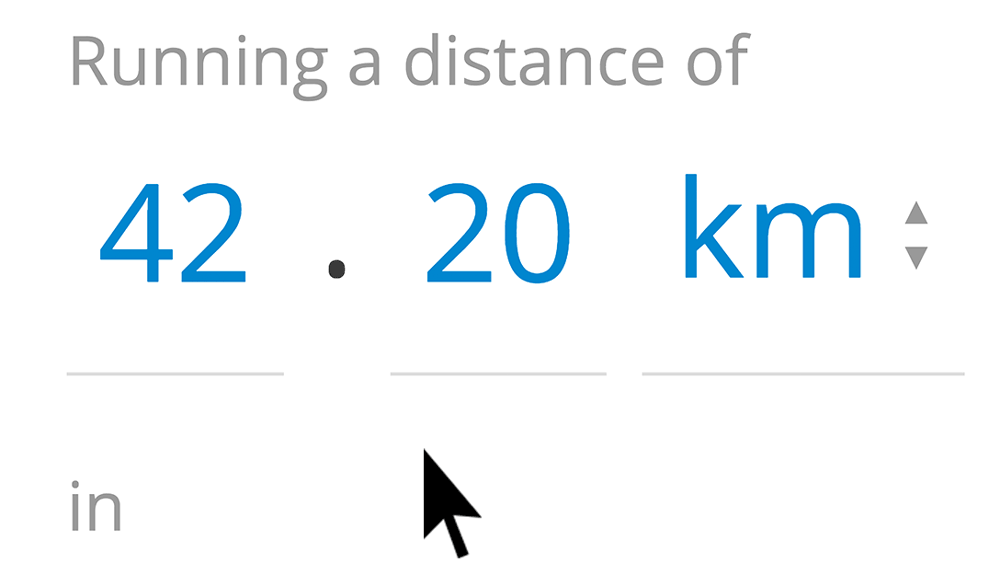
All values are rounded to two decimals. Hovering over it will reveal more precision.
Cross tool input fields
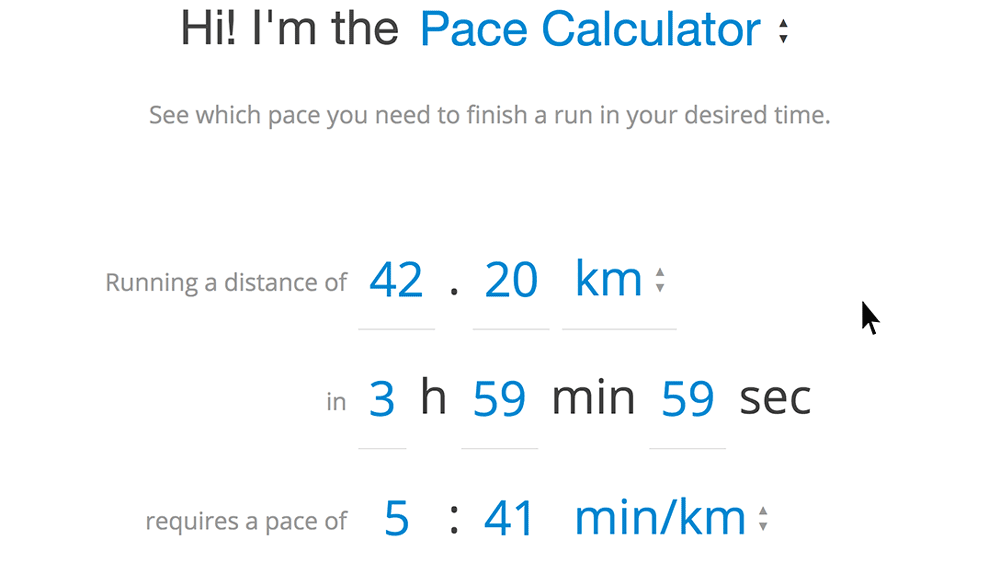
Every tool is using your most recent data, e.g. if you're using the pace calculator to calculate your marathon pace and switch to the pace converter your recently calculated marathon pace is already prefilled.
Offline support
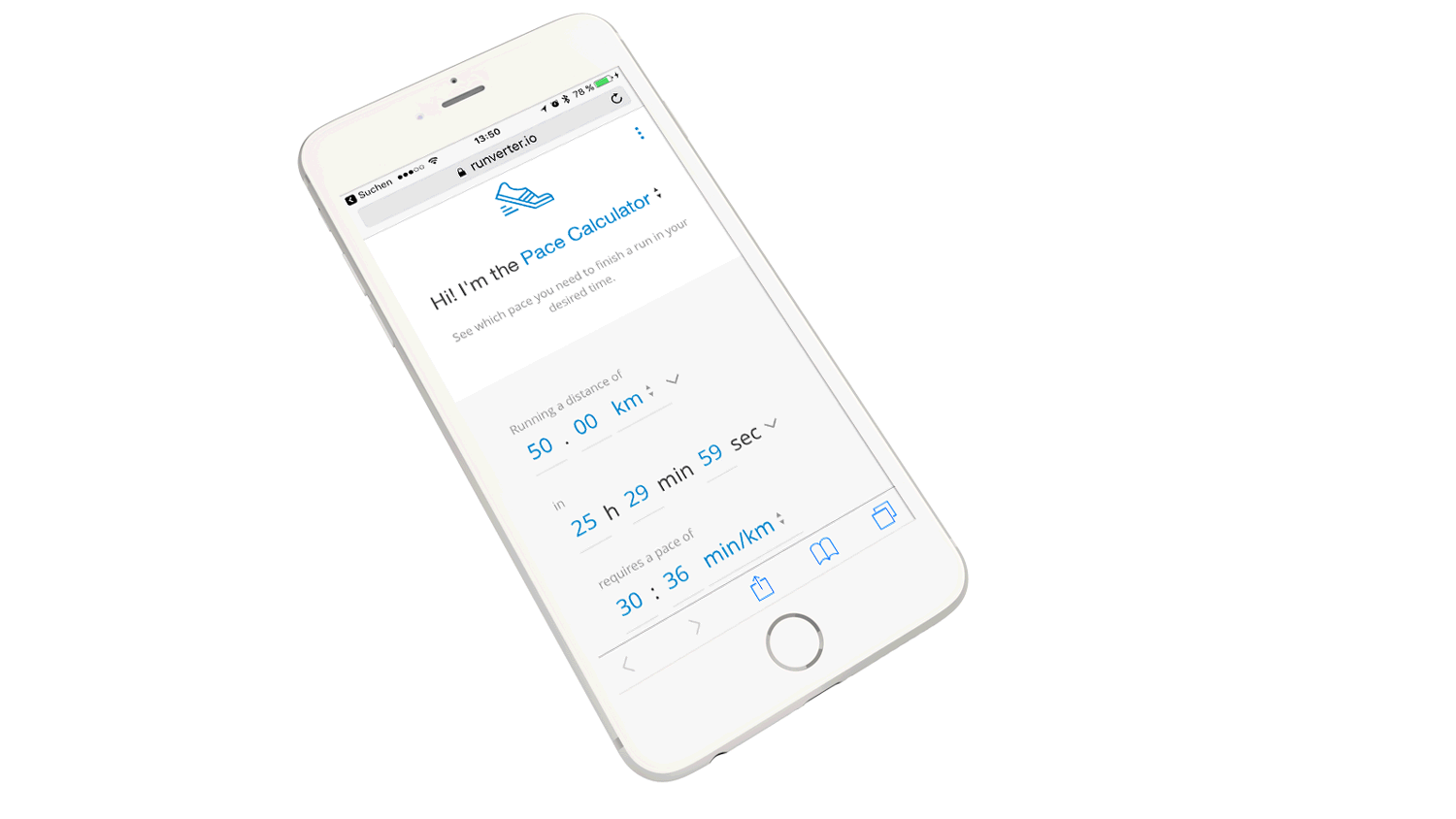
Runverter is always there for you, even if the internet is gone. It offers full offline support which is perfect for raceday when you want to recheck your pace and the mobile network is overloaded. It remembers you and your data, no account needed. Everything is stored on your device. Just add it to your homescreen and treat it like an app.
Any Feedback?
What do you think about it? Tell me your thoughts, ideas and feature requests on twitter.
written on 12/18/2016 in runverter